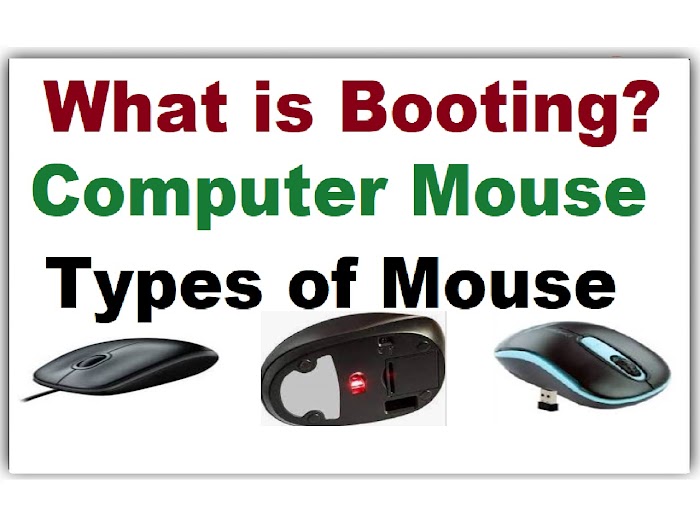
BASIC COMPUTER
What is Booting? || Computer mouse || Types of Mouse
What is Booting? || Computer mouse || Types of Mouse
What is Booting?
Start or Restart a computer is called Booting.
There are two Types of Booting
1)Cold Booting: A computer is turned on from Pressing power button & Computer is start from beginning is called cold booting.
2)Warm Booting: restarting system using restart button is called warm booting
Computer Mouse
फुल फॉर्म -Manually Operated Utility For Selecting Equipment.
माउस की परिभाषा
माउस एक छोटा सा pointing device होता है जिसे की एक computer यूजर इस्तमाल करता है desk surface पर रखकर. इसकी मदद से Display Screen पर point,select, click, drag, drop और scroll किया जा सकता है माउस को “Pointer” के नाम से भी पुकारा जाता है.
FOUNDER OF MOUSE
सन 1963 में Douglas Engelbart के द्वारा Mouse का invention हुआ था.
Types Of Mouse
01. Optical Mouse
optical mouse optical electronics का इस्तमाल करती है mouse’s position और movement को track करने के लिए.
इन्हें standard mechanical mice का भी दर्जा मिला है क्यूंकि ये दूसरों के तुलना में ज्यादा reliable होते हैं और इन्हें कम maintenance की जरुरत होती है.
लेकिन इनकी performance type of surface पर depend करती है जिनके ऊपर ये operated होते हैं.
*Tracking method LED Lights
02.Cordless/Wireless Mouse
cordless या wireless mouse, उस mouse को कहते हैं जिसमें की कोई cable नहीं लगी होती और ये wireless technology का इस्तमाल करता है. ये उन जगहों के लिए बहुत अच्छा है जहाँ आपको cord या cable से परेशानी होती है जैसे की travelling करते वक़्त. इस mouse को operate करने के लिए Batteries की जरुरत होती है.
03. Mechanical Mouse
mechanical mouse को ball mouse भी कहा जाता है जिसमें की एक ball और बहुत सारे rollers होते हैं movement को track करने के लिए. इस type के mouse typically corded variety के होते हैं और optical mouse के जैसे ज्यादा popular नहीं होते हैं. इसकी performance बहुत ही high होती है लेकिन इसे समय समय पर सफाई की ख़ास जरुरत होती है.







0 Comments: